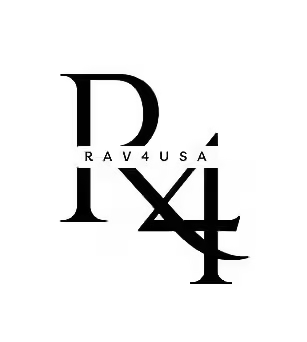Having an issue with the Toyota Navigation app in your RAV4? The reason you are here is likely because you pressed the “Map” button on your RAV4 and came across the following message:
“The Navigation App is not installed. Please check the Toyota website for available applications.”
If so, you are at the right place because I am going to walk you through a detailed guide on the Toyota Navigation App not installed and how to fix it! We will cover everything from what this problem is to how to resolve it and prevent it from happening in the future. Stick with me everyone if you wish to absorb the richness of information I am about to uncover.
What is the error referring to?
While researching for this blog post, I learned how it is regarded as one of the “most confusing” messages by some RAV4 owners. Hopefully, for you, you won’t have that problem at least.
Simply put, the message means that, by default, there is no Navigation App inside Toyota. Yes, Toyota does not have a factory-installed navigation app. But weirdly and, perhaps wisely, Toyota leaves space for the installation of a navigation system by the owner themselves.
This inevitably leaves an open question:
If one can install a navigation app in their Toyota, which options are available in the market?
The Toyota Navigation Services (All Years)
Upon checking the official Toyota website, I realized that Toyota has evolved its navigation services and these services offered depend on the year of manufacturing of your RAV4. It’s worth noting that these navigation services are exclusively available in the 5th generation of RAV4 i.e. 2019 to 2025.
Drive Connect (2023-2024)
As for the 2023 and 2024 RAV4s, there are 5 types of Connected Services that Toyota offers. These are mentioned below:
- Safety Connect
- Service Connect
- Drive Connect
- Remote Connect
- Wifi Connect
Out of these 5, Drive Connect allows access to real-time traffic, an around-the-clock live agent plus new voice commands. It does this by providing a three-in-one source of navigation assistance through Cloud Navigation, Destination Assist, and Intelligent Assistant.
Cloud Navigation: Cloud Navigation for a replacement for the previous generation Dynamic Navigation. It uses the vehicle’s data communication module to stay connected. It checks for new infrastructure data up to twice per month. It allows for real-time traffic results and accurate ETA information. It also has an enhanced map and POI content. It integrates Intelligent assistant and more. Even if there is no internet, onboard navigation functionality remains available although POI information may be limited. If the system detects upcoming internet connectivity issues, it can download the map in advance.
How to use it: Use the location icon which is a bit like a mirror image of a computer cursor. This will be at the top of the left-side menu. Then it will reveal a map screen. To learn, more click here.
Destination Assist: It is available on vehicles with Dynamic Navigation. This way owners can help find a live agent to help find and send directions to the vehicle’s audio multimedia system. To learn more, click here.
How to use it: Start by pressing the menu button. Press the destination icon and then select destination assist. When your destination directions have been received they will be automatically downloaded to your vehicle’s Dynamic Navigation system. Simply tap Go and start your journey.
Intelligent Assistant: It is a voice-controlled interface for your Toyota. It uses cloud-based machine learning AI for a personalized experience. To learn more, click here.
How to use it: Use a wake-up phrase like “Hi Toyota”, “Hey Toyota”, or “Okay Toyota”. Alternatively, you tap the search icon on the audio multimedia touchscreen or the “Push to Talk” button on the steering wheel. This will turn on the Intelligent Assistant’s listening state and make it respond to your voice commands. These commands include “Start Over”, “Go Back”, “Cancel”, or “Help”. You can also give a wide range of more feature-specific commands. It seamlessly integrates with Cloud Navigation.
What RAV4 Trims and Years have these Services?
|
Year |
RAV4 |
RAV4 Prime |
Audio Multimedia |
Service Name |
Monthly Subscription Fee |
Trail Period |
|
2024 |
LE, LE Hybrid, XLE, XLE Premium, Adventure, Hybrid XLE, Hybrid SE, Hybrid XLE Premium, Hybrid Woodland Edition |
SE |
8-in Toyota Audio Multimedia |
Drive Connect (available with subscription fee) |
$15 for Drive Connect, and $25 for Premium including Drive Connect and Integrated Streaming |
|
|
TRD Off-Road, Hybrid XSE |
|
10.5-in Toyota Audio Multimedia |
Drive Connect (standard trial) |
|
1 year |
|
|
Limited, Hybrid Limited, XLE Premium, Adventure, TRD Off-Road, Hybrid XLE Premium, Hybrid XSE |
XSE |
10.5-in Toyota Audio Multimedia with JBL Premium Audio |
||||
|
2023 |
LE, LE Hybrid, XLE, XLE Premium, Adventure, Hybrid XLE, Hybrid SE, Hybrid XLE Premium, Hybrid Woodland Edition |
SE |
8-in Toyota Audio Multimedia |
Drive Connect (available with subscription fee) |
$15 for Drive Connect, and $25 for Premium including Drive Connect and Integrated Streaming |
|
|
TRD Off-Road, Hybrid XSE |
|
10.5-in Toyota Audio Multimedia |
Drive Connect (standard trial) |
|
1 year |
|
|
Limited, Hybrid Limited, XLE Premium, Adventure, TRD Off-Road, Hybrid XLE Premium, Hybrid XSE |
XSE |
10.5-in Toyota Audio Multimedia with JBL Premium Audio |
||||
|
2022 |
XSE, TRD, and Limited |
XSE Prime |
Premium Audio |
Destination Assist (standard) |
$80 annual subscription and $8 monthly subscription fee |
1 year |
|
Dynamic Navigation (standard) |
|
3 years |
||||
|
2021 |
Limited, TRD-Off road, and XSE Hybrid |
XSE Prime |
Premium Audio |
|
$80 annual subscription and $8 monthly subscription fee |
1 year |
|
2020 |
Limited, Adventure, and XSE |
|
Premium Audio |
Destination Assist (standard) |
$80 annual subscription and $8 monthly subscription fee |
1 year |
|
2019 |
|
|
Entune 3.0 Premium |
Destination Assist Connect (standard) |
$80 annual subscription and $8 monthly subscription fee |
6 months |
How to Access Drive Connect
need to know about is a fantastic three-in-one service with an up-to-date navigation, live-agent navigation assistance, and a seamless virtual assistant. Toyota only charges only $15 a month for all of these amazing features so you’ll never have to worry about getting lost. Plus the iconic Remote Connect is also included in this offer.
Understanding the Importance of the Toyota Navigation App in Your Vehicle
The Toyota Navigation App provides many benefits and features. They can greatly improve your driving.
- Accurate and up-to-date maps: These ensure you reach your destination efficiently.
- Real-time traffic updates: These help you avoid congestion and save your time.
- Points of Interest (POI) database: The Points of Interest (POI) database is useful. It provides easy access to nearby restaurants, gas stations, and more.
- Voice-guided directions: You may use this for a hands-free and safer driving experience.
- Integration with your vehicle’s system: This ensures smooth navigation of your RAV4.
Subscription Fee
The monthly subscription fee is $15 for Drive Connect with Remote Connect included. You can also get a premium package that additionally has Integrated Streaming. This helps you browse and play your Apple Music and Amazon Music accounts through your RAV4’s connection. The premium package also includes Remote Connect and costs $25 a month.
Privacy
If you are curious to know what type of data these services store. you may click here to learn more.
Benefits of Having the Toyota Navigation App Installed
Having the Toyota Navigation App installed offers benefits. They go beyond paper maps or standalone GPS devices.
- Cost-effective solution: Cost-effective solution compared to purchasing separate navigation devices.
- Regular app updates: The app is updated regularly. This is to ensure the best routes. They must be both accurate and efficient.
- Save favorite locations: Ability to save favorite locations for quick and easy access.
- Personalized experience: Customizable settings to personalize your navigation experience.
- Integration with other apps and services: It will work with other apps and services. This will create a more connected driving experience.
Customer Support
If all else fails, contacting Toyota customer support is always a viable option. Their team of experts is dedicated and well-equipped. They can provide personalized guidance and tips for fixing problems. They can even escalate the issue if needed. Don’t hesitate to contact them for help. Here is a link to get customer support for Drive Connect.
Updating Your Toyota Navigation App for Improved Performance
You must update your Toyota Navigation App to keep it working well and get the latest features.
- App updates: Regularly check your app store for updates.
- Automatic app updates: Enable automatic app updates on your smartphone for convenience.
- On-screen prompts: Follow the on-screen prompts to install the latest updates.
- Vehicle’s system restart: Restart your vehicle’s system after the update is complete.
Conclusion
Knowing how to resolve the Toyota Navigation app not installed and how to fix it right there and then can be a relief. Simply follow the steps in this article. They will fix the issue. Then, you can enjoy the benefits of having the Toyota Navigation App in your vehicle. Remember to update your app for better performance. If your vehicle does not support the app, consider other navigation options. Safe travels!
FAQs
Q1: How can I access Drive Connect?
The Toyota Drive Connect can be accessed in two ways: “an active trial or a paid subscription”. The trial can be activated when you register and add your vehicle to the official Toyota app. The subscription can also be paid or renewed through the same app.
Q2: Do I need to download the Toyota app?
Yes, but it depends on your preferences and the features you want to access. Some Toyota Connected Services may require the use of the Toyota app, but not all features necessarily need it.
Q3: Are there alternative navigation options for Toyota vehicles without the app?
Yes, you can use smartphone navigation apps like Google Maps or Apple Maps. Or, you can buy a standalone GPS device. You can also get a third-party navigation system for your Toyota.
Q4: How can I prevent future Toyota Navigation App installation issues?
Make sure your phone works with your vehicle’s system. Keep both systems updated. Clear app data regularly. Check for software updates. Only download the app from official sources.
Q5: Can I install apps on my car?
Yes, modern vehicles, including some Toyota models, support installing apps directly onto the car’s infotainment system.
Q6: Can you use the Toyota app without a subscription?
Yes, you can use the basic features of the Toyota app without a subscription. However, certain advanced features can require a monthly subscription.
Q7: Can I use the Drive Connect service without a subscription?
No, you cannot use the Drive Connect service without paying the monthly subscription fee. The monthly subscription fee is $15 for Drive Connect with Remote Connect included. If you also want Integrated Streaming with the Drive Connect, you may pay $25. This premium package also includes Remote Connect.
Q8: When does the Drive Connect trial period start?
The Drive Connect trial period begins on the original date of purchase or lease of a new vehicle. It is allowed for free (usually for 1 year).
Q9: How can I use Entune?
Entune is no longer available on RAV4s after the year 2019.